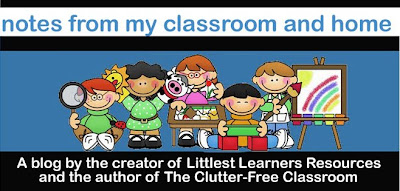Tips for Collecting Supplies on the First Day of School
Despite having a slightly unhealthy love affair with shiny new school supplies (just typing those words makes me float off to a happy daydream involving pointy crayons that reek of Crayola newness and unsharpened pencils with perfect little erasers), I despise the chaos that they can evoke on the first day of school.
If you have been teaching awhile you know what I mean.
If you are new to the classroom this year, you will thank me for sparring you the headache.
Here’s how it plays out: A classroom of kids enters wearing their spiffy new duds, modeling their stylish new haircut and sporting their brand-spanking new backpack full of the bounty you enlisted them to acquire via your annual “supply letter.”
They are excited and they can’t wait to force upon you said backpack. Those who elected not to adhere to the list that specifically said 24 yellow, #2 pencils are especially excited to show off their collection of Mario Kart pencils with (gasp) scented erasers.
Yeah, I get it. I’m not so far removed from my own brand-spanking new Trapper Keeper excitement days to have forgotten the glee it brings. But, as ring master of this circus it is important to have a plan.
A good plan. A damn good plan.
The first day sets the tone and it is doubtful that you want that tone to be “crazed lunatic who breaks down on day one when the Rosearts, Sharpies and glue sticks start coming out. So I have a few options for you.
I’ll start with the best one. Because it is the most efficient and organized way I know.
Start by schmoozing with the teenage bagger at your local grocery store. If you can’t butter him up then just go straight to the head Honcho and play the teacher card with the store manager. However you go about it, you need to get a large paper grocery sack for each child in your class. If you aren’t in the business of begging for free goodies then just answer “paper” to the “paper or plastic” question for the next few weeks and you should be all set when school starts.
Write the children’s names in big, bold letters on the front of the bags and then place them on their desks.
Make a copy of your supply list for each child and staple it to the back of the bag. Write their name on that as well.
When the students arrive, instruct them to put all of their supplies into the bag on their desk quickly and silently, hang their bag onto their chair and sit quietly.
Collect the bags and put them out of the way. Go about your first day plans. Then after the kiddos are on their way home (or if you are lucky enough to have an aide or a student teacher she can do this), sort through the supplies. Use the checklist on the bag to make sure that everything is accounted for.
If you are going to use community supplies then put them where you want them.
If you are going to have them be responsible for their own supplies then print out a sheet of labels with each child’s name on it and stick them on.
It is MUCH easier to accomplish the supply-sorting task when the kids are not there. It is even easier to accomplish this with help. My suggestion is to recruit a parent or a former student to come in and give you a hand.
When you are done, fold the bags up and store them in a closet. At some point during the year I guarantee that you will need to send something home in them and they will come in handy.